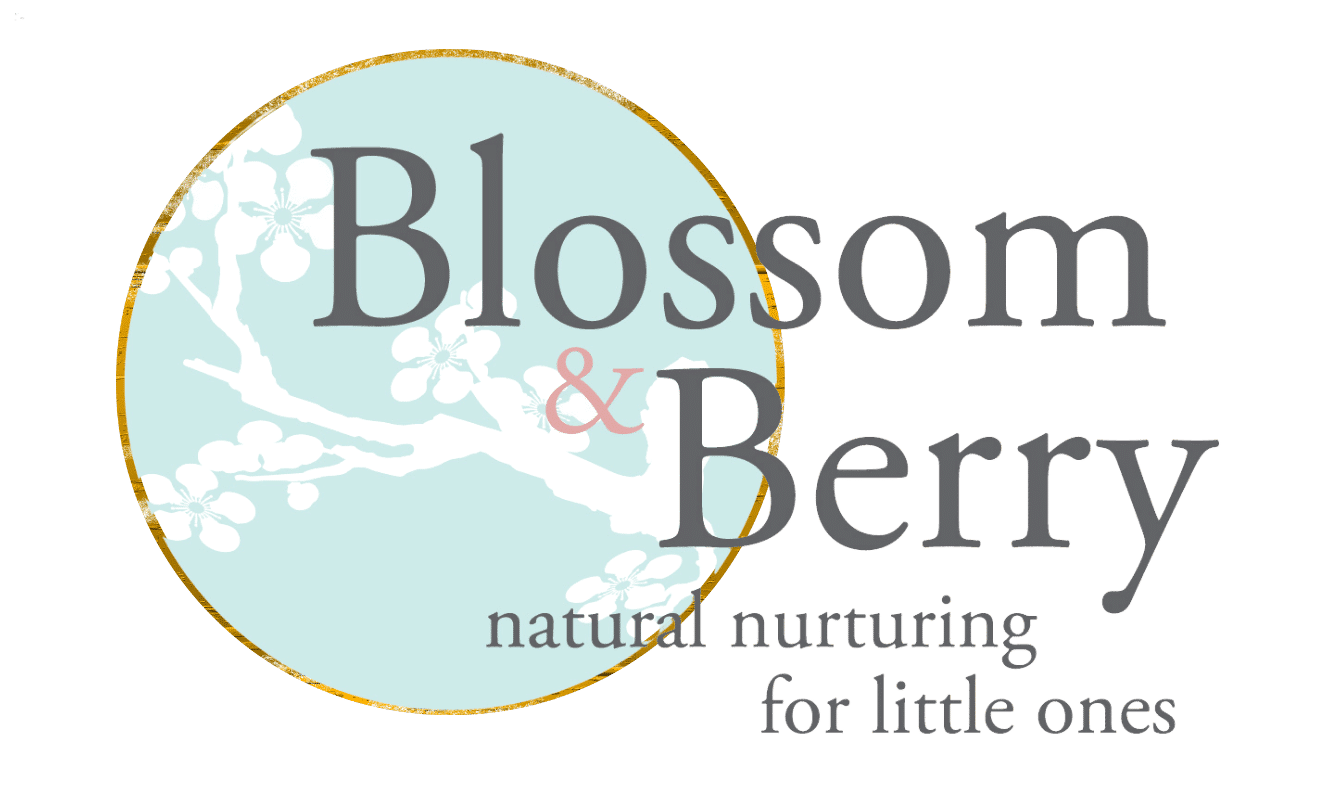Welcome!
Enjoy this Birth & Baby Business Bundle. It will give you lots of new ideas for your business and motivate you to take action.
How to create content for online courses and videos
Video is the hot ticket to sales and to developing your know, like, and trust factor. It’s not scary and it’s easy to do with some basic equipment. Here is my 101 on recording video and then you can choose where to share it; Youtube, Vimeo, Facebook, or as a paid online course on platforms such as Teachable or Kajabi.
Video creation Equipment
So the first issue is video creation. To create an effective video all you need is;
- A phone (preferably with an HD camera)
- A script
- Natural light
- A clear voice
- An editing application (such as iMovie)
If you want to get more advanced you can buy photographers’ lights, a separate microphone, and green screen backdrops. This is not covered in this course but there is lots of information on this on YouTube and in various blogs.
Here is a simple video that I filmed with my iPhone that has simple content, natural light, and just an inbuilt mic. There is nothing super special about it BUT it is;
- Useful to my clients.
- To the point.
- Lit well with good sound.
- Has a simple branded and musical introduction.
- A link to my website and a call to action.
- Shareable with others.
- Well titled to engage people to look and watch.
- Simple background with not many distractions
Example video 1
If I was to do this video again, I might raise the camera so that it was more at eye level as I am slightly looking down but again striving for perfection does not get things done! If it looks good enough to share then share rather than perfect.
Example video 2
Example video 3
Tree Babies from Blossom & Berry on Vimeo.
Professional videos are worth the investment. This one for Tree Babies cost around £500 but I love it.
How to get started
The video below, filmed on my iPhone, explains more about what you need and the type of effect you can get.
iPhone Video behind the scenes from Blossom & Berry on Vimeo.
Canva for video
This is a great video created for our Tree Babies teachers on using Canva to create video content.
This is an example of a video I made on Canva for Barefoot Beach Babies
Join Barefoot Beach Babies from Blossom & Berry on Vimeo.
Video Content
In video content, less is more. Here are some key concepts for your content.
- Have a clear title for your video with content that delivers value. You are not there to just talk about yourself or sell to your clients. All content you share should have value to your client.
- Stick to talking about 3-5 topics. Any more than this and your client may feel overwhelmed.
- Make the video between 10-20 minutes. Longer than this the client may not watch or won’t watch to the end.
- Introduce the subject and do a summary at the end of the main points.
- Always have a call to action at the end like a visit to your website, offer a freebie to support the video, or an invitation to join your group.
- Ask people to like and share the video if they have enjoyed it.
- If you are doing a live video then say hello to your live audience and ask for comments and answer questions.
- Content needs to be created and shared regularly. One video is not enough! Try to fix a time when you know your audience will tune in.
How to get the professional feel
- Create a non-distracting and consistent background for your videos.
- Open and close your videos in a similar way.
- Think about what you are wearing and have a branded wardrobe if possible.
- Be aware of your tone, energy levels, and body language.
Sharing content
Once you create content then make sure you share and recycle it. You can upload to these sites;
- YouTube
- Vimeo
- Google Plus
You can also share on LinkedIn, Facebook & Instagram. Once it is uploaded you can keep sharing and recycling the content.
Pre-recorded vs Live video
Pre-recorded video may seem less nerve-racking and will enable you to edit your videos more professionally. Live video enables you to get your message out there instantly and the expectation around professional presentation may not be as high from your audience. In my opinion, a mix of both works really well.
Editing
This video explains how to create and edit a simple video on iMovie.
How to set up a live video
Video Visibility Challenge (BONUS VIDEOS)
- To put all the ideas into practice is a MUST on this course. I would love you to commit to creating either;
- A pre-recorded short video on YouTube or;
- A Facebook Live
- If you commit to creating video content in this way within the next month, I am happy to review it and help celebrate or make any suggestions.
Remember, video is going to be the future of online communications. The sooner you embrace it, the easier it will be.
To make it easier for you to get started I am sharing my video series VIDEO VISIBILITY CHALLENGE with you below.
Extra Bonus Videos

Check-In
- What did you do last month that worked?
- What did you do last month that did not work as well?
- What are you going to keep doing?
- What are you going to stop doing?
What I love about my life and business right now is……….
I want to do more……………………..
I am grateful for………………
The goals I met were…….
The goals I need to keep working towards are……….
The goals I can let go of are……………..

If you haven’t as yet joined our Facebook community, ‘Blossom & Berry – The Village Membership-Birth And Baby Teachers Collective’, click the image below to sign up and I’ll look forward to connecting with you further in there.
We hope you enjoyed studying with us and this is a tiny taste of what it is like to train with us.
We have a full range of parent and baby wellness teaching diplomas that you can study with us or you can convert to us if you are with another training provider.;
We support you, so you support parents who support babies. Love creates love.